🌐 How to Use the Global Pickleball Network (GPN)
Welcome to our guide on using the Global Pickleball Network (GPN) – the platform we use for managing our pickleball leagues, drop-ins, tournaments, and communication.
RESOURCES
4/6/20252 min read
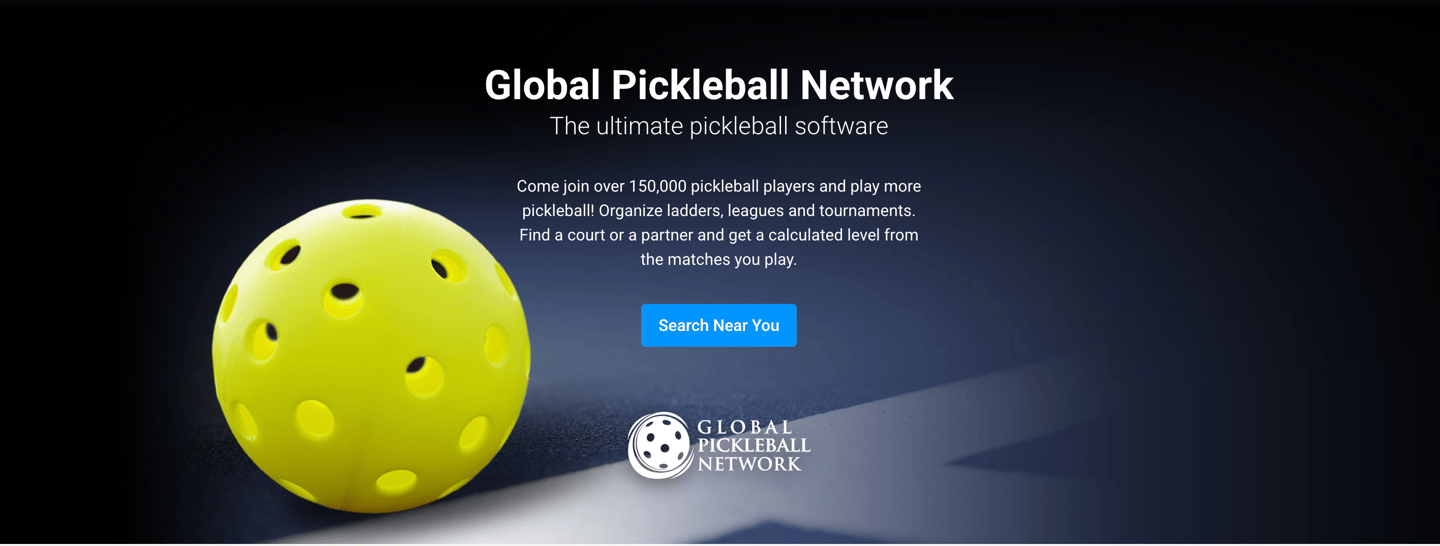
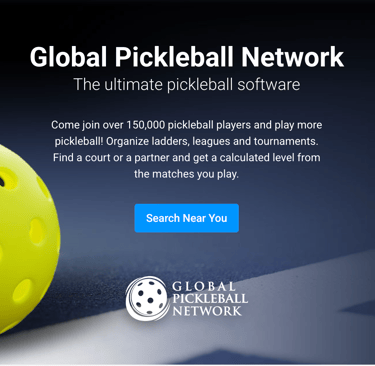
🧭 What is GPN?
GPN is the Global Pickleball Network. The York Region Pickleball Club is the largest club on the network in North America. You can search for the Club on the GPN or Google York Region Pickleball.
The network has a “Premium Membership” fee but you do not need it unless you want to have access to other features. The York Region Pickleball Club has a membership option but it is not necessary to be a member to participate in events. Members receive discounted prices on all events. What can you do:
Join leagues and events
Check in for events and more!
✅ Getting Started
1. Create or Log Into Your GPN Account
Go to the website > GPN
Click on "Log in / Join" in the top right corner
Create your account or log in with your existing credentials
2. Join Our Network
Visit our GPN pages:
Click “Join this Network” to become a member of the group.
📋 How to Register Events
Navigate to the Club Page
Click on the “Events” tab
Scroll the event page or click the "My Events" or "Eligible Events" tab - click on it and join.
Follow the prompts and payment steps (if applicable)
If full, always join the waiting list, as we do send out an email to all players on the waiting list when a spot opens up.
🕑 Check-In Process (Important!)
We send out a "Time to Check In" email 24 hours before your match. (Check your spam folder if you do not receive it)
To check in:
Open the email
Click the link provided
Click “YES” to confirm attendance
⚠️ You can only check in using this email. Going directly to the GPN event page won’t complete the check-in process.
When you click the link above, it automatically takes you to the event page, and it checks you in. Scroll down and if you see a time of check-in beside your name saying “less than a minute ago” you are checked in. You will be booked to play. If you click “No” and click update, you will be removed from the event.
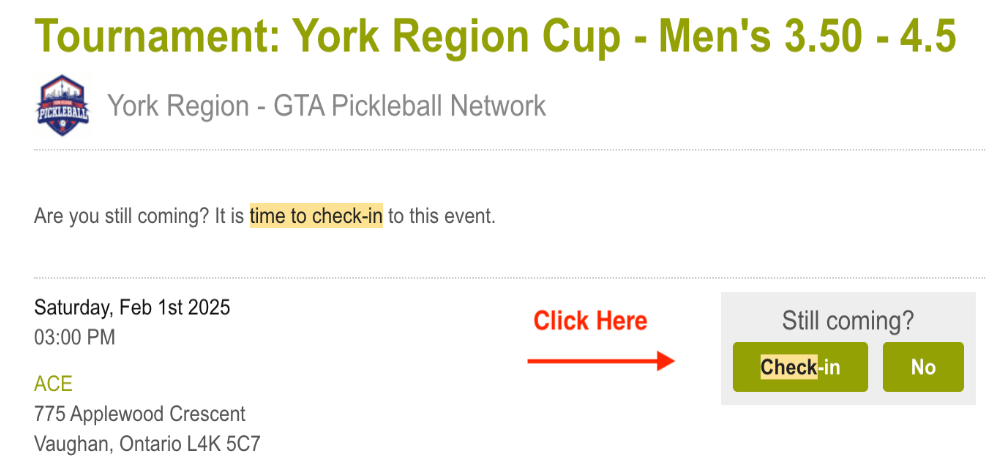
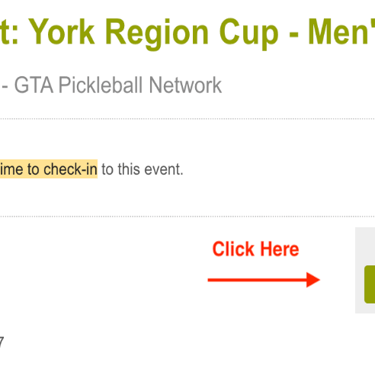
📋 My Events
Navigate to the events tab
Click event, and you will see a tab
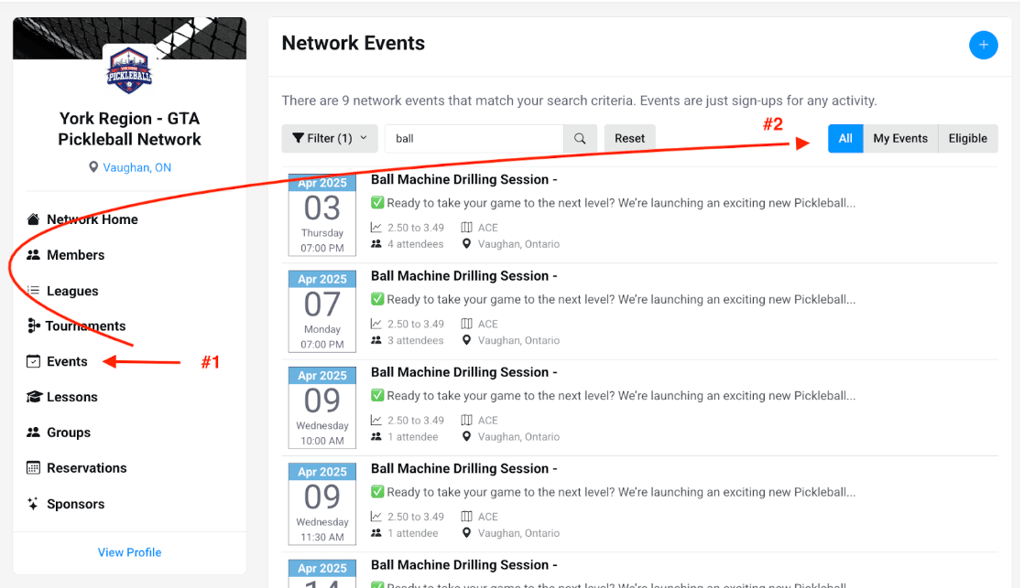
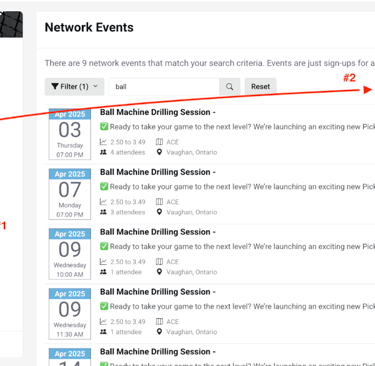
📊 Understanding GPN Ratings
Your GPN rating is calculated based on your league results
We also use ELO scoring for leagues to make things more fun and dynamic
Your rating helps us place you in the right league level (A/B/C)
💬 Questions or Problems?
If you're having trouble:
Double-check your email spam folder and check for notifications
Make sure your profile includes your correct cell phone number - we do send text messages for important updates.
Contact us anytime at yorkregiongtapickleball@gmail.com
